Slack is a communication platform, allowing all types of teams and organizations to communicate between themselves. Teams can chat, call, send files, make group video calls, and create internal channels. What’s special about Slack is how easy it is to get started, add more people from your team, and launch individual chats per group or per topic.
Slack is the most popular communication platform for teams for the past few years now. How big is it? It’s used by over 600,000 companies around the world, and it’s currently worth almost $20B!
Slack is available as a Desktop app, web app, and apps for Android and iOS. All with a full sync between them, of course.
You can create separate workspaces per company, and use the same app for those workspaces you’re invited to.
Pricing begins with a free account for small teams, with no limits. The only limit for the free account is that once you hit 10,000 messages, you can only access the last 10,000, and it continues to a few dollars per month per user. Large businesses will have to get in touch with Slack for pricing, but we can share that it’s in the $5/month range per user for up to 1,000 members.
Large organizations are loving Slack because of the freedom it offers. Companies can offer private chats, private or public group chats, as well as special channels per team or topic of discussion. People can engage, like, reply, add photos, make video calls, mute certain channels or people and many many more useful functions.
Direct Competitors:
Microsoft Teams, Google Meet, Ryver, Fleep, Flock, Chanty
Best known for:
- Third-party Integrations
- Free for small teams
- Private and public channels
- Design
- Customized Notifications
- Tagging (other) team members
We love it for:
Free for small teams
Anyone can start with Slack for free, even if you’re just a team of two. Having a free version for a small team means that you will only be able to access the last 10K messages. But 10K is a lot for a small team! Since 2020, members of free workspaces can also make phone calls, something that wasn’t available before Covid. The main downside to the Free plan is that you can’t share your screen.
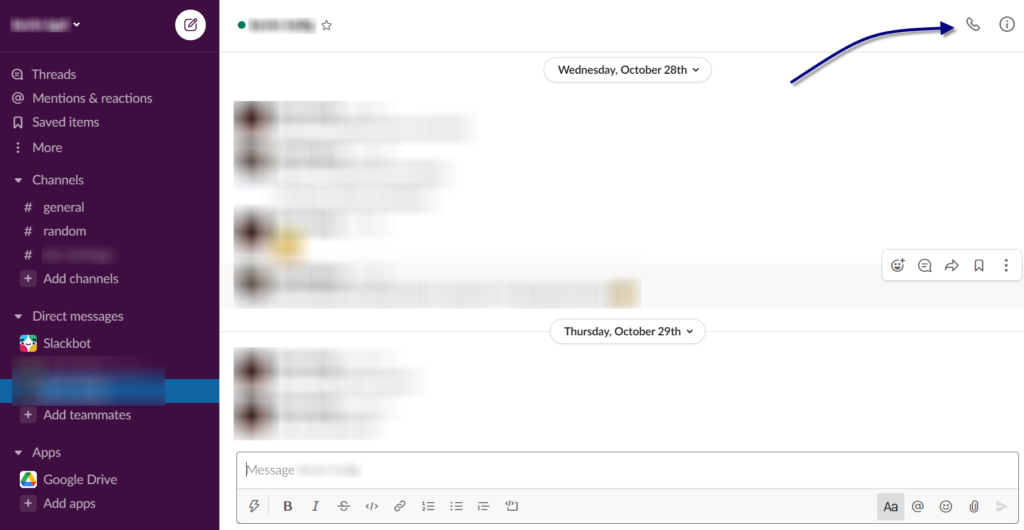
Customized Notifications
When you’re part of a large team, or taking part in many workspaces, you want to make sure that you’re being notified about the most important updates, as well as that you’re not being updated, on anything less relevant. Slack’s notifications are superb. You can customize them all on a workspace basis, channels, specific people, individual keywords that are mentioned, and decide whether you want to get them on your phone, desktop, and email (or not!).
You can mute specific channels (yet still get to them whenever you want, just like with WhatsApp groups), add a DND (Do Not Disturb) mode, and have special volume for some channels only.
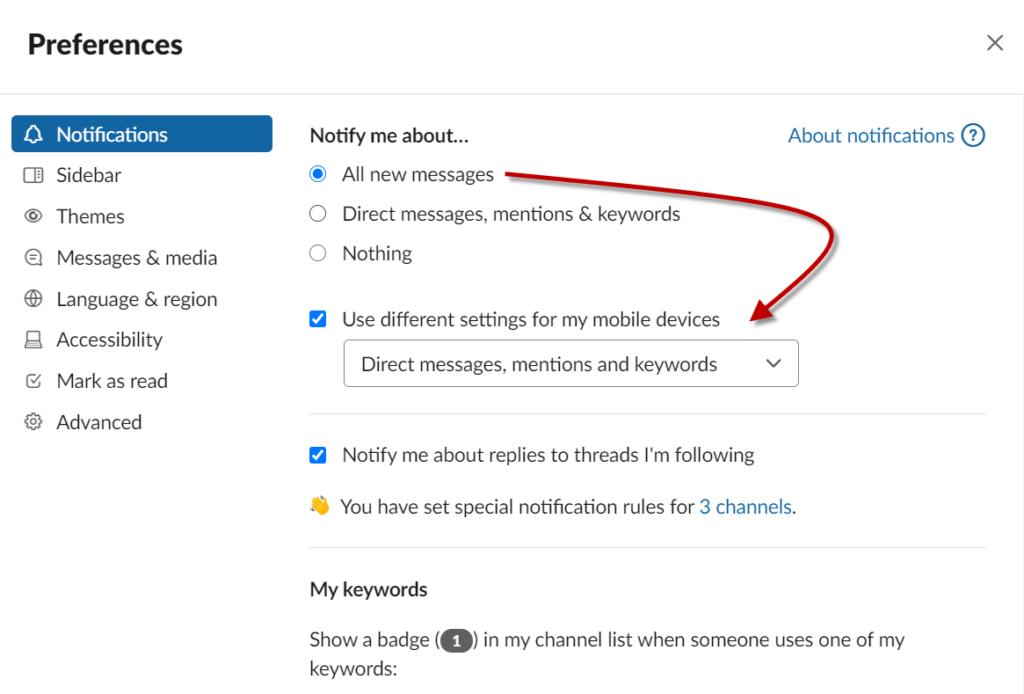

Multiple Workspaces in One App
Slack isn’t only used by companies, it is used by communities too. And that means that you can have one Workspace for your company (your day-to-day job), another one for your friend you’re working on a site with, another workspace for a designer you hired for your personal site, and 2 other communities you’re part of. All available on desktop and apps, each with its own notifications, because they don’t all get the same priority from you.

Third-party Integrations
One of the most powerful features Slack offers is Apps. These are integrations with 3rd party services which basically turn YOUR Slack into a powerful one-stop-shop for communication and productivity. These apps include the likes of Google Analytics, SalesForce, Google Drive or GitHub, as well as services such as Asana, Jira, or Google Calendar. If for example, you’re using Asana as your primary task manager platform, you can open tasks directly from a relevant Workspace, without opening Asana at all.
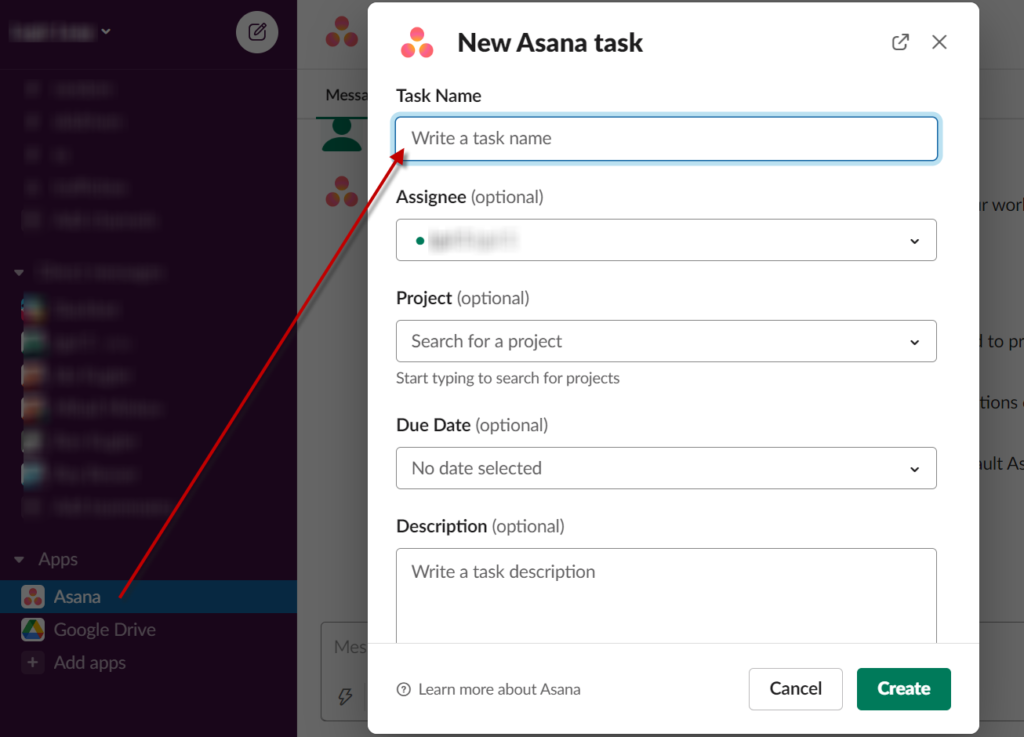
Workflow Builder
Slack’s Workflow Builder helps teams move projects within Slack. Yep, just as a project tracking system. Slack suggests a few default Workflow templates, but you can also build your own workflow. The Workflow builder is also how you automate actions, such as welcoming a new employee, or sending everyone a reminder to update a sheet, or join the 5PM drinks.

Slack Analytics
Slack Analytics gives team and organization leaders a great overview of the Slack usage. A full breakdown by users (number of group and private messages), Channels activity, as well as the days of the week for messages and files.

Draw on Shared Screen on Slack Calls
Many teams use Slack for conference calls. When someone is sharing their screen on Zoom or Hangouts, the other users need to stop them and ask if something isn’t clear. Slack allows all users to draw on the screen, and point the speaker to a specific spot. Brilliant!
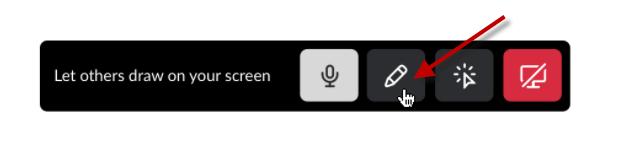
Missing Features:
- Better Search Functionality – is needed. Today, you can’t really search well between different channels.
- Perfect sync between Desktop and Mobile App – we’ve been hearing many complaints lately about this. People would get phone calls on Slack, answers on their Desktop app, and the mobile app would keep dialing for 10-20 seconds.
Pricing:
- Free Plan
- Standard – $6.67/Month
- Plus – $12.50/Month
- Enterprise Grid – depending on organization size





